 |
||||
|
|
||||
|
|
|||||||||||||
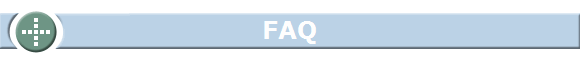 |
|||||||||||||
|
This page is for Frequently Asked Questions (FAQs) about Dietplan7. If you have a question that is is not answered here, please email support@forestfield.co.uk or call +44 1403 274166 during office hours, 9am - 5pm, Monday to Friday. |
|||||||||||||
|
How I can import data that I entered during the 30 day trial into the portable version I have purchased? Plug your Dietplan7 USB flash drive into the same computer that you used to run the trial, run the portable version of Dietplan and select Import Dietplan records on the Admin menu. Use the Browse button to locate the database file from the trial. This will be: C:\Program Files\Forestfield\Dietplan7\database\dpx5db.sl3 (Windows) or /Users/Shared/Dietplan7/database/dpx5db.sl3 (OS X) Note that you import the different types of analysis separately in turn using the radio buttons in the upper left part of the screen. Select some or all of the items of the type you have chosen and click Import. |
|||||||||||||